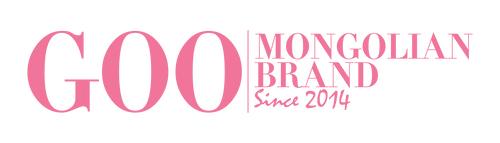FAQ – BRAND & PRODUCT
FAQ – BRAND & PRODUCT
What does GOO mean?
Goo means “Beauty” is a broad concept that includes being beautiful inside and out and spreading aesthetic feelings to others.
What are the opening hours for Customer Care?
Our Customer Care team is available 8am - 5pm, Monday - Friday and 9am - 4pm on Saturday.
Please send us an email and we will respond promptly.
Our email address is support@goo.mn
My gift card has expired, what do I do?
Our gift cards have a one year period of use. Beyond this period, expired gift cards are closed and the unused balance is lost. Regretfully, when a gift card has expired we are unable to re-activate it.
We are sorry for any disappointment this may cause.
How can I make a complaint?
If you want to give us feedback about a product or the service you have received, please send an email to support@foo.mn and we will get back to you as soon as we can.
Alternatively you can complete the contact us form on this page.
Do you have catalogue?
Sadly we longer offer catalogues.
Alternatively, the best way to be kept informed about all our new products, in-store events and current offers is to sign up to our email newsletters. To register now, click here. (newsletter heseg ruu usergeh)
Do you sell gift cards?
Yes! You can find our gift cards by following this link. (gift cards link usergeh)
How do I know the shelf life of my product?
All beauty products will need to be used by a certain period. This is known as the 'period after opening' and can be easily identified by the PAO symbol.
The symbol can be recognized as the shape of an opened jar, and will have a number inside; 6M will indicate 6 Months, 12M is 12 months, and so on.
Once opened the product should be used in this period, as after this time the quality of the product will deteriorate.
Do you test on animals?
The Goo Europe has been against animal testing and we have never tested our products, active ingredients or raw materials on animals at any point in the product development or manufacturing process.
The brand is fundamentally against animal testing of beauty products on a worldwide basis.
FAQ – MY ORDER
How will I know if you have successfully received my order?
Once the order has been processed a confirmation email will be sent to you. This is usually within 24 hours. Please note that this may go into your junk/spam email folder if you have not shopped with us online before.
Alternatively, you can check the status of your order online by signing in to MY ACCOUNT.
Can I pay with GOO gift card?
Yes you can!
- Choose Gift Card payment option at the checkout in "PAYMENT" section.
- Enter your gift card details (19-digit number under the barcode and PIN) when the pop-up window appears as shown below and click "CONTINUE TO CHECKOUT".
- If the amount on the gift card is not sufficient to cover the total amount of the order, you'll be prompted to choose another payment option to pay for the difference.
Can I use my 10% OFF welcome offer?
Yes, your 10% off discount coupon code is valid directly once you signed for our newsletter.
Why did I not receive an order confirmation?
Order confirmations usually arrive in your inbox within an hour of placing your order.
If you have not received an order confirmation, please check your spam/junk folder.
Additionally, please ensure you typed your email address correct at checkout.
How do I place my first order?
- Select the desired product/s. Specify the quantity desired and click on "ADD TO BAG" The selected product will be automatically added to your basket.
- Once you have chosen your products, click on "Go to checkout", then proceed through the order process.
- In your shopping bag, you have access to a summary of your order.
Can I change my order?
Unfortunately it’s not possible to change or cancel your order. In this case, see the section Exchanges & Refunds.
How secure is my transaction?
The entire transaction is completed on a secure server (DIGICERT) and your debit/credit card number is encrypted. All information related to the payment process, including credit card details, will not be stored on our site after your payment has been processed, unless you authorize us to do so.
You can make online purchases with absolute confidence.
How do I use my promotional code?
- Go to "Go to checkout"
- Enter your promotional code in the box located below your basket as shown below and click "SUBMIT"
- Check that the promotion has been properly applied to your basket.
If you get an error message, please check that you have only one promotion per transaction; and that they are not combined with other promotions or discounts. If you would like to receive our exclusive offers, register for our newsletter.
MY DELIVERY
Can I track my order?
Click "My Account"
- Login to your account
- Check the "Order status" of your order: OPEN, PICKING, SHIPPED or CLOSED. If the status is "CLOSED", click the "TRACKING NUMBER" of your order to track its delivery.
- A shipping confirmation email will be sent to you as soon as your order has been shipped. The tracking link you received is activated within 24 hours, i.e. the time it takes for the carrier to digitally receive the package. We invite you to track your order after this time period.
Exchanges and Refunds
The price has changed since I ordered it, can I get a refund?
As an online business our prices change in response to trends, stock and seasonal special offers. In this case we will not refund the difference.
How long will it take for my return to be processed?
If you have returned your order to us via the post, it takes approximately 7 - 14 days for your return to be processed. Please rest assured that once your return is next in the queue, a member of the returns team will contact you by email. Please ensure this email has not gone in your junk/spam folder.
If we have not contacted you within 14 days, we may be slightly busier than usual. However, feel free to drop us an email with your tracking number so that we can ensure it was delivered back to us.
Will I get a refund for my delivery charge when I return my item?
If you return your full order, your delivery charge will be refunded as well as your product costs. We aim to credit your original method of payment within 7-10 working days of you returning products to us. For further details of how to return products to us please visit our Exchanges & Returns policy.
*The express shipment fee is not refundable.
How can I make a return?
To return your items, you can post it back to us. To do this, simply downloads our returns form from our T&Cs page. Fill it out and include inside your package so we can process your return.
Select your returns method:
Return portal:
Log in to your account.
Select which products you want to return.
Please select the reason for return.
Please check your return information and click the SEND button.
You will receive a free return label by email.
Download and print the return label.
Make sure all items to be returned are in original condition and packaging (including the label).
Pack all the products to be returned (including gifts) together with the return form in the package and stick the return label on it.
You can use the original box (please make sure to remove all other labels and stickers from the box).
Please note that your return cannot be processed without the return form.
After receiving the return, it will be inspected as soon as possible.
If the return is approved for a refund, we will debit the amount on the same business day and credit the customer's account within 3 to 5 business days (this may vary depending on the banking institution).
My Account
I forgot my password
You can reset your password by going to your account:
Click “Forgot your username or password?” and enter your email address
Click "Submit" and an email with your personal link will be sent to your email address. Follow the link and enter your new password.
Why do I need an account?
Having an account will make future orders more convenient for you. It will save you having to re-enter your personal details each time you order with us, and also allows you to view previous orders. Open an online account here.
How do I close my account?
In order to close your account and delete your data, we ask that you email us at support@goo.mn and confirm the following details:
Your full name.
Your full address.
Your email address.
Once your details have been verified, we’ll start the process to delete your data. Please note it may take up to 1 month for this to be completed.
Can I update my account details including name, address, and email and phone number?
- Go to the section "My Account" at the top right hand of the page
- Sign in to your account by entering your email address and your password.
- Click "My Information".
- Click "Edit" and update your details.
Brand & product
What does GOO mean?
Goo means “Beauty” is a broad concept that includes being beautiful inside and out and spreading aesthetic feelings to others.
What are the opening hours for Customer Care?
Our Customer Care team is available 8am - 5pm, Monday - Friday and 9am - 4pm on Saturday.
Please send us an email and we will respond promptly.
Our email address is ---------------------
Our phone number is ---------------------
My gift card has expired, what do I do?
Our gift cards have a one year period of use. Beyond this period, expired gift cards are closed and the unused balance is lost. Regretfully, when a gift card has expired we are unable to re-activate it.
We are sorry for any disappointment this may cause.
How can I make a complaint?
If you want to give us feedback about a product or the service you have received, please send an email to ------------------------------- and we will get back to you as soon as we can.
Alternatively you can complete the contact us form on this page.
Do you have catalogue?
Sadly we longer offer catalogues.
Alternatively, the best way to be kept informed about all our new products, in-store events and current offers is to sign up to our email newsletters. To register now, click here.
Do you sell gift cards?
Yes! You can find our gift cards by following this link.
How do I know the shelf life of my product?
All beauty products will need to be used by a certain period. This is known as the 'period after opening' and can be easily identified by the PAO symbol.
The symbol can be recognized as the shape of an opened jar, and will have a number inside; 6M will indicate 6 Months, 12M is 12 months, and so on.
Once opened the product should be used in this period, as after this time the quality of the product will deteriorate.
Do you test on animals?
The Goo Europe has been against animal testing and we have never tested our products, active ingredients or raw materials on animals at any point in the product development or manufacturing process.
The brand is fundamentally against animal testing of beauty products on a worldwide basis.
My Order
How will I know if you have successfully received my order?
Once the order has been processed a confirmation email will be sent to you. This is usually within 24 hours. Please note that this may go into your junk/spam email folder if you have not shopped with us online before.
Alternatively, you can check the status of your order online by signing in to MY ACCOUNT.
Can I pay with GOO gift card?
Yes you can!
Choose Gift Card payment option at the checkout in "PAYMENT" section.
Enter your gift card details (19-digit number under the barcode and PIN) when the pop-up window appears as shown below and click "CONTINUE TO CHECKOUT".
If the amount on the gift card is not sufficient to cover the total amount of the order, you'll be prompted to choose another payment option to pay for the difference.
Can I use my 10% OFF welcome offer?
Yes, your 10% off discount coupon code is valid directly once you signed for our newsletter.
Why did I not receive an order confirmation?
Order confirmations usually arrive in your inbox within an hour of placing your order.
If you have not received an order confirmation, please check your spam/junk folder.
Additionally, please ensure you typed your email address correct at checkout.
How do I place my first order?
1. Select the desired product/s. Specify the quantity desired and click on "ADD TO BAG" The selected product will be automatically added to your basket.
2. Once you have chosen your products, click on "Go to checkout", then proceed through the order process.
3. In your shopping bag, you have access to a summary of your order.
Can I change my order?
Unfortunately it’s not possible to change or cancel your order. In this case, see the section Exchanges & Refunds.
How secure is my transaction?
The entire transaction is completed on a secure server (DIGICERT) and your debit/credit card number is encrypted. All information related to the payment process, including credit card details, will not be stored on our site after your payment has been processed, unless you authorize us to do so.
You can make online purchases with absolute confidence.
How do I use my promotional code?
1. Go to "Go to checkout"
2. Enter your promotional code in the box located below your basket as shown below and click "SUBMIT"
3. Check that the promotion has been properly applied to your basket.
If you get an error message, please check that you have only one promotion per transaction; and that they are not combined with other promotions or discounts. If you would like to receive our exclusive offers, register for our newsletter.
My delivery
Can I track my order?
Click "My Account"
1. Login to your account
2. Check the "Order status" of your order: OPEN, PICKING, SHIPPED or CLOSED. If the status is "CLOSED", click the "TRACKING NUMBER" of your order to track its delivery.
3. A shipping confirmation email will be sent to you as soon as your order has been shipped. The tracking link you received is activated within 24 hours, i.e. the time it takes for the carrier to digitally receive the package. We invite you to track your order after this time period.
How do I care for my product?
Add the content to appear when the accordion is opened
Do you offer extended warranties?
Add the content to appear when the accordion is opened
Exchanges and Refunds
The price has changed since I ordered it, can I get a refund?
As an online business our prices change in response to trends, stock and seasonal special offers. In this case we will not refund the difference.
How long will it take for my return to be processed?
If you have returned your order to us via the post, it takes approximately 7 - 14 days for your return to be processed. Please rest assured that once your return is next in the queue, a member of the returns team will contact you by email. Please ensure this email has not gone in your junk/spam folder.
If we have not contacted you within 14 days, we may be slightly busier than usual. However, feel free to drop us an email with your tracking number so that we can ensure it was delivered back to us.
Will I get a refund for my delivery charge when I return my item?
If you return your full order, your delivery charge will be refunded as well as your product costs. We aim to credit your original method of payment within 7-10 working days of you returning products to us. For further details of how to return products to us please visit our Exchanges & Returns policy.
*The express shipment fee is not refundable.
How can I make a return?
To return your items, you can post it back to us. To do this, simply downloads our returns form from our T&Cs page. Fill it out and include inside your package so we can process your return.
Select your returns method:
Return portal: ---------------------------------------
Log in to your account.
Select which products you want to return.
Please select the reason for return.
Please check your return information and click the SEND button.
You will receive a free return label by email.
Download and print the return label.
Make sure all items to be returned are in original condition and packaging (including the label).
Pack all the products to be returned (including gifts) together with the return form in the package and stick the return label on it.
You can use the original box (please make sure to remove all other labels and stickers from the box).
Please note that your return cannot be processed without the return form.
After receiving the return, it will be inspected as soon as possible.
If the return is approved for a refund, we will debit the amount on the same business day and credit the customer's account within 3 to 5 business days (this may vary depending on the banking institution).
My Account
I forgot my password
You can reset your password by going to your account:
Click “Forgot your username or password?” and enter your email address
Click "Submit" and an email with your personal link will be sent to your email address. Follow the link and enter your new password.
Why do I need an account?
Having an account will make future orders more convenient for you. It will save you having to re-enter your personal details each time you order with us, and also allows you to view previous orders. Open an online account here.
How do I close my account?
In order to close your account and delete your data, we ask that you email us at ------------------------------------------------and confirm the following details:
Your full name.
Your full address.
Your email address.
Once your details have been verified, we’ll start the process to delete your data. Please note it may take up to 1 month for this to be completed.
Can I update my account details including name, address, and email and phone number?
1. Go to the section "My Account" at the top right hand of the page
2. Sign in to your account by entering your email address and your password.
3. Click "My Information".
4. Click "Edit" and update your details.